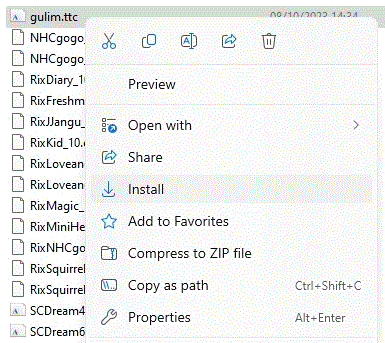Fix Small Font: Difference between revisions
Jump to navigation
Jump to search
No edit summary |
mNo edit summary |
||
| Line 5: | Line 5: | ||
# Right click on the file, then choose install. | # Right click on the file, then choose install. | ||
[[File:Fontfix.jpg|frameless]] | [[File:Fontfix.jpg|frameless]] | ||
[[File:Font fix.gif|alt=Fix small font]] | |||